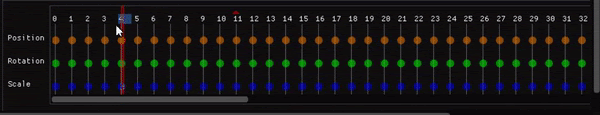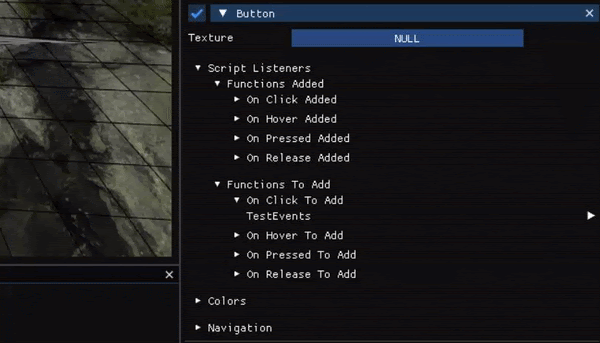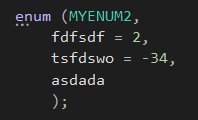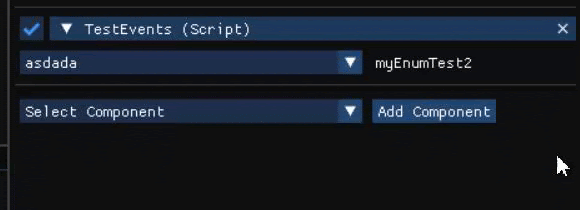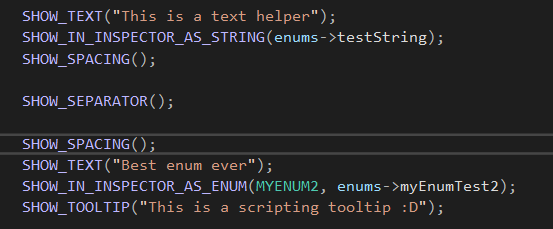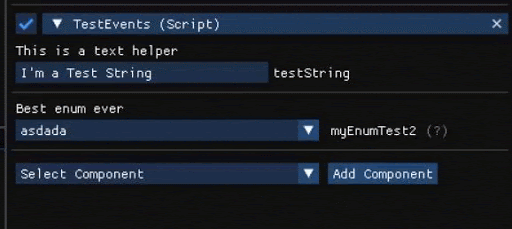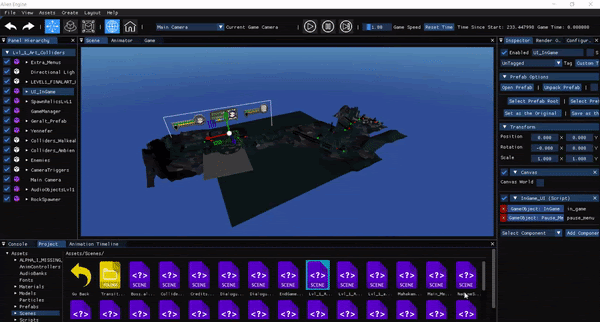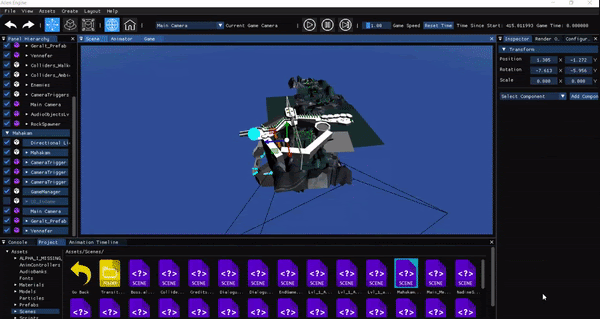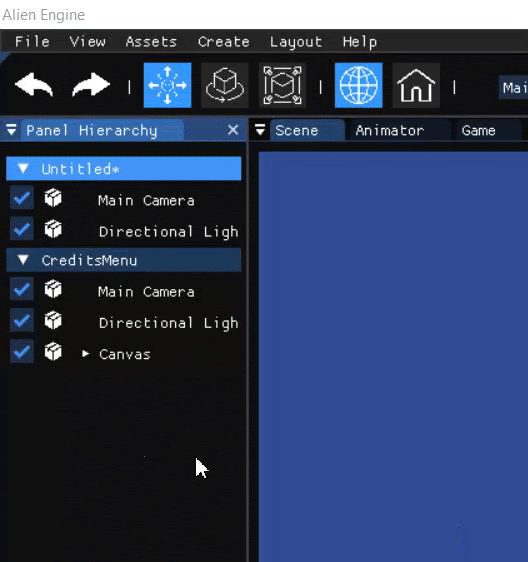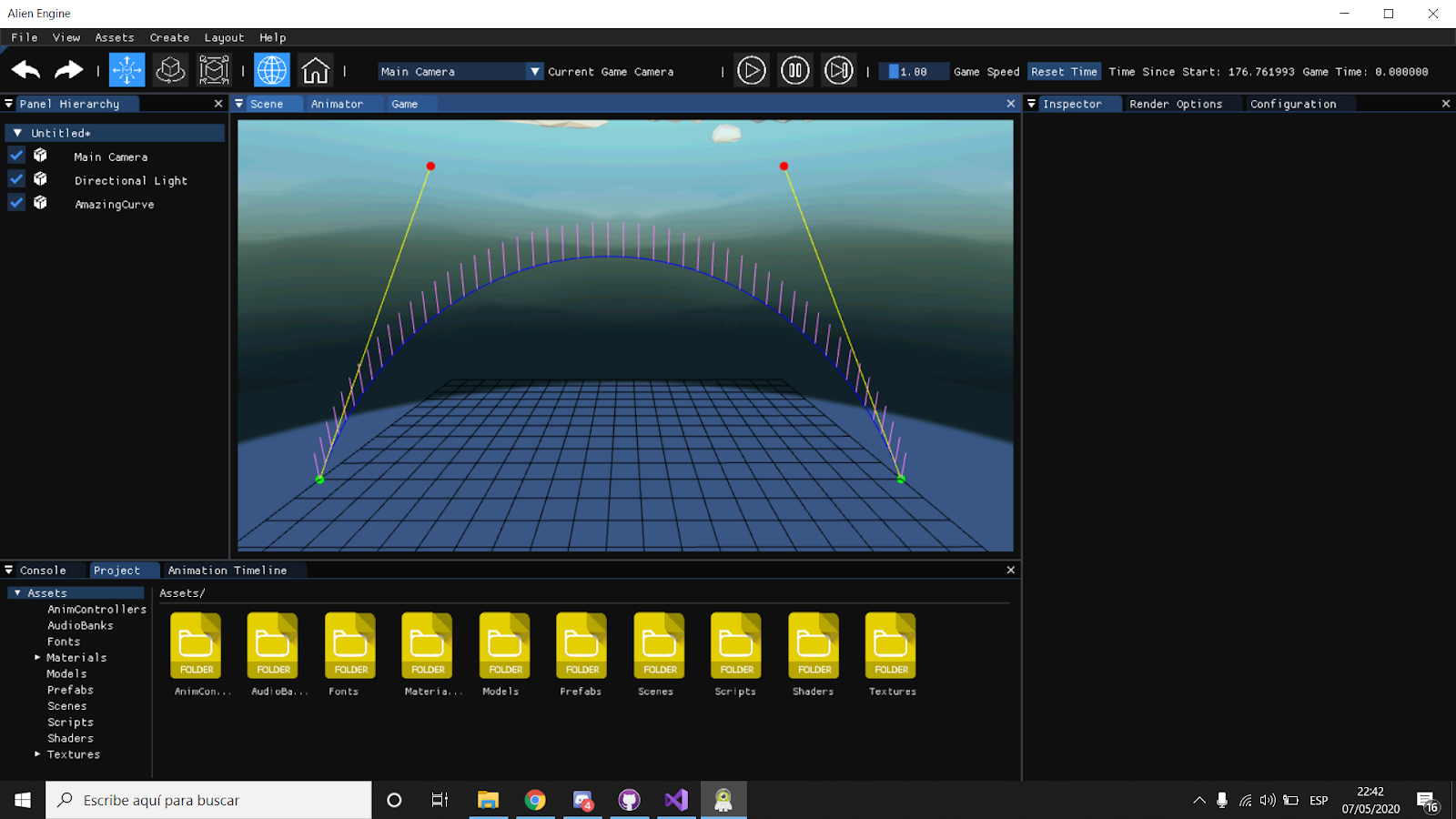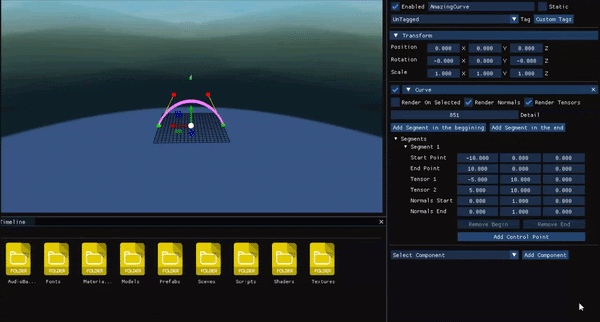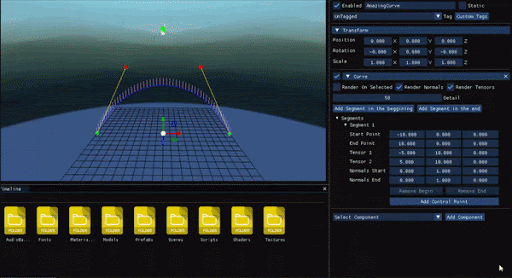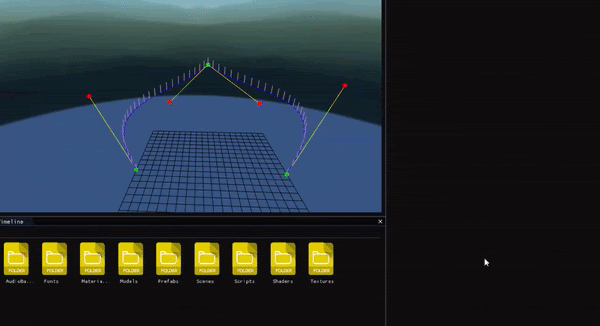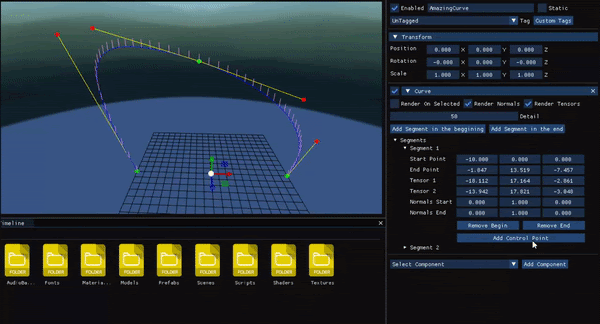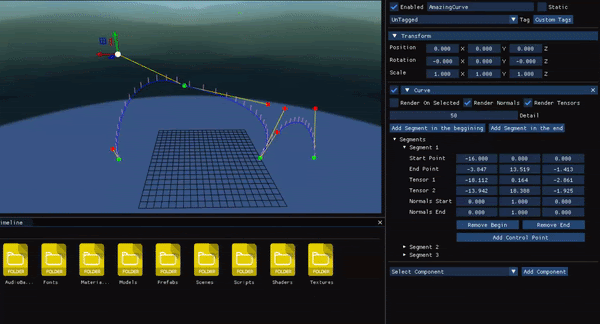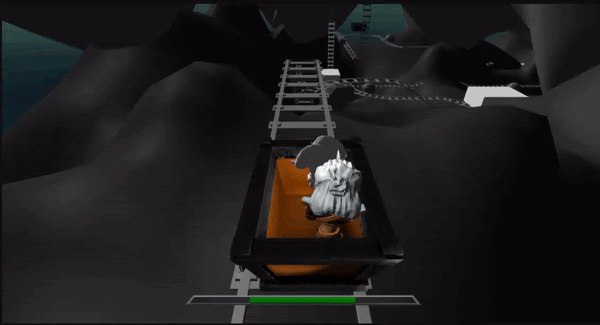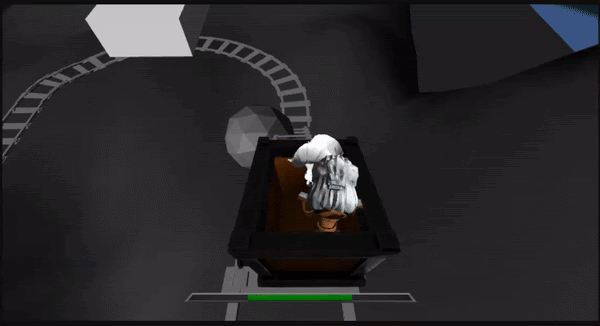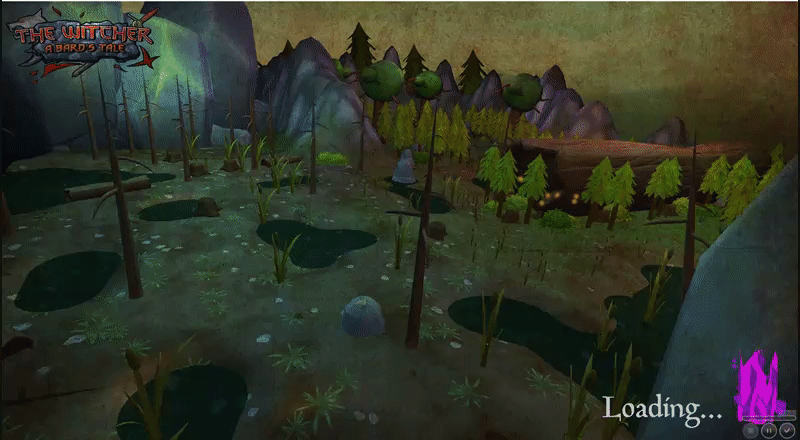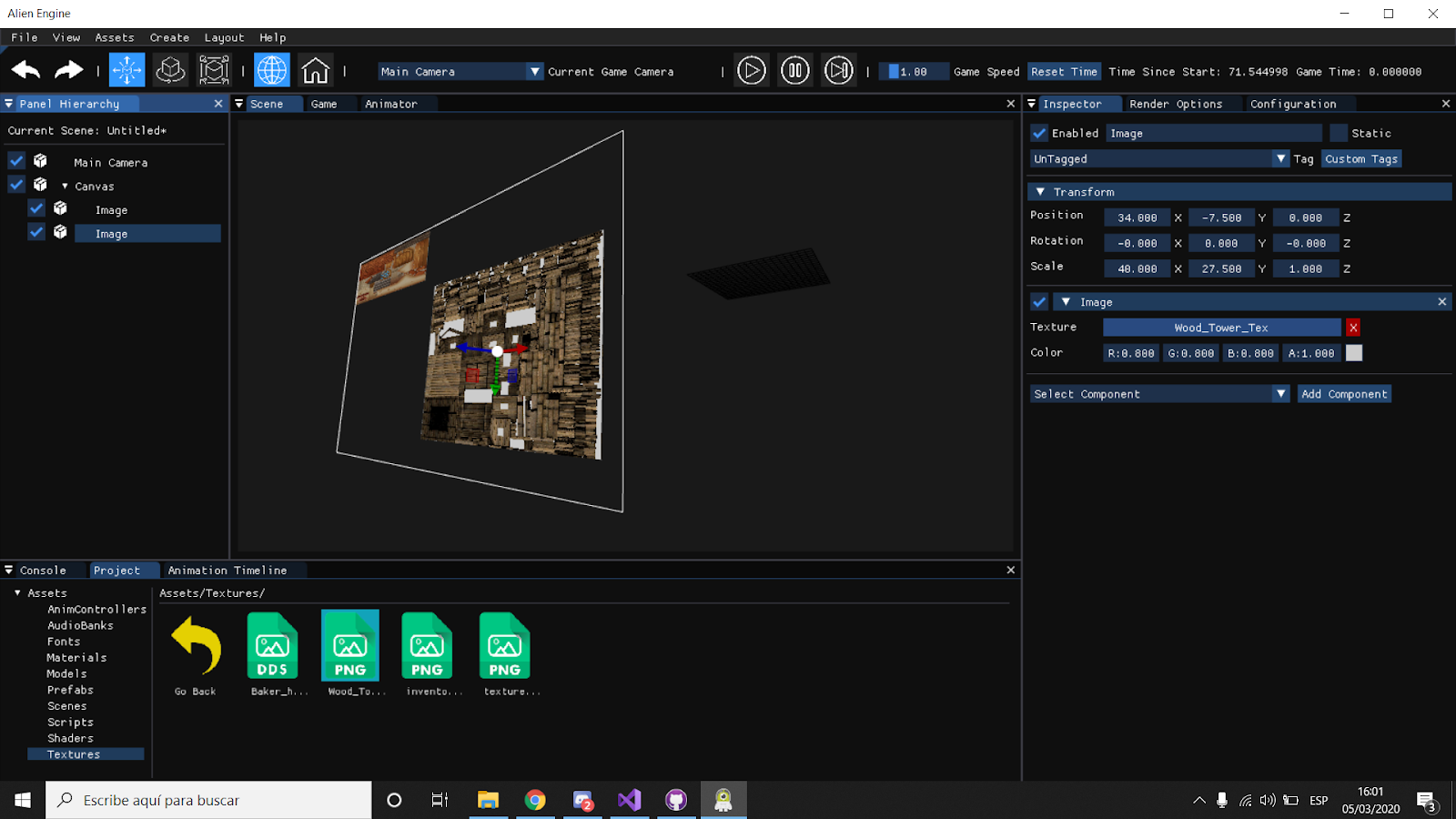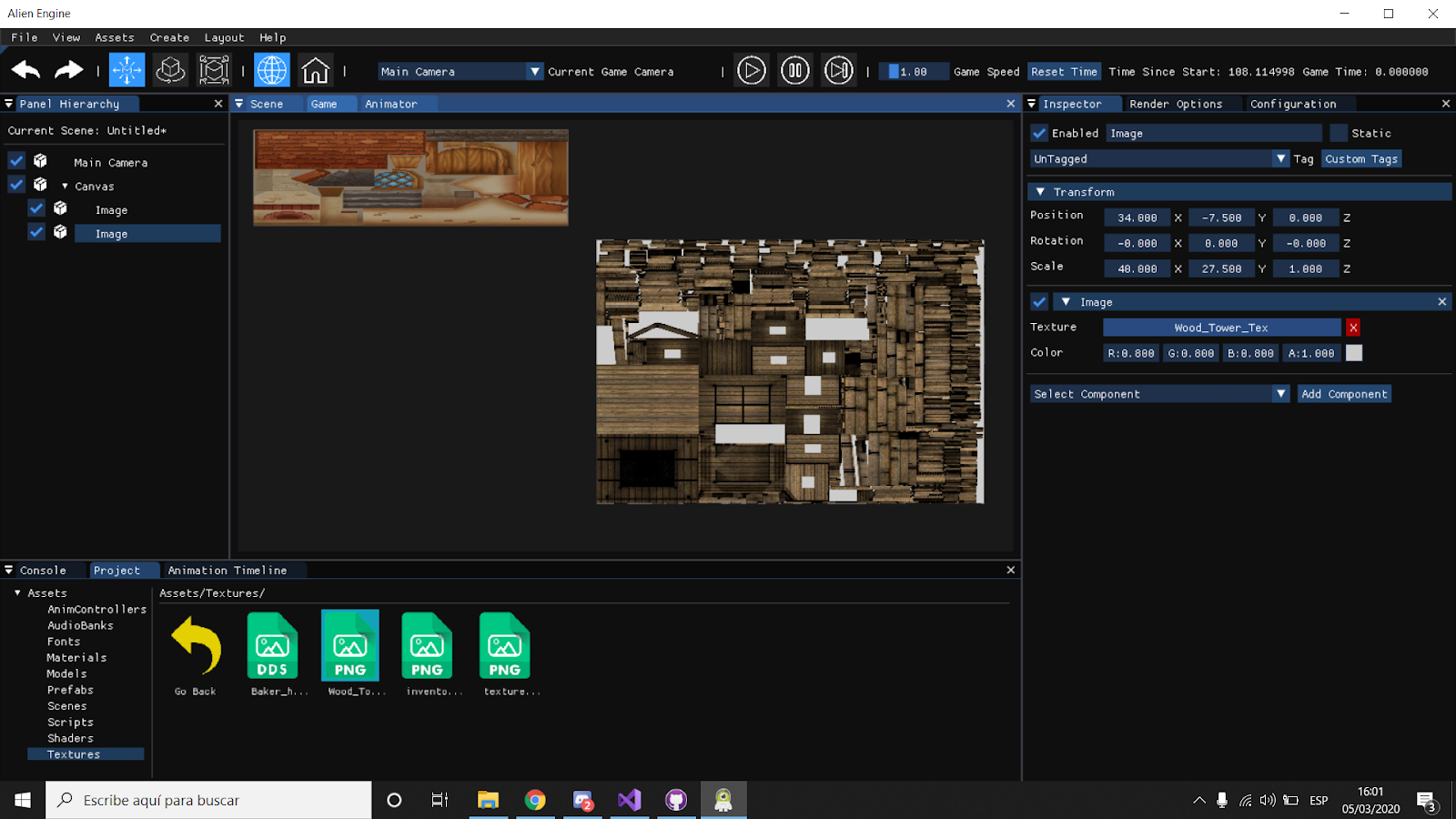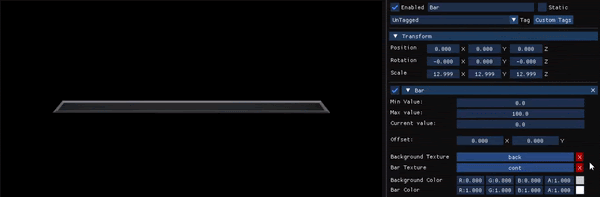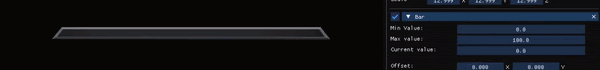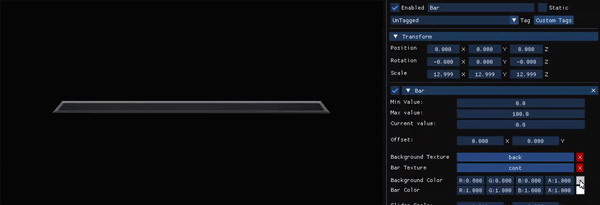About me
I am Oriol and I am one of the programmers of the team.
At the beginning of this project it was decided to pick the engine that my colleague Víctor Segura and I had developed for the Game Engines subject. The engine is called Alien Engine, that we developed in a previous subject: Game Engines. As I was the main programer of the engine, my first task in the first few weeks was to intorduce to my programers team the engine so they could code fast, I was like a programer support.
Once everyone was placed, I started improving the engine and I also took part in the gameplay (wagonnetes)
 Magical Muffin
Magical Muffin